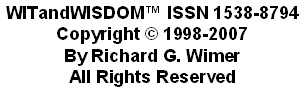| Prior Date | Archive Index | Next Date |
|
WITandWISDOM(tm) - February 26, 2007 ISSN 1538-8794 ~~~~~~~ THOUGHTS: The unfortunate thing about this world is that good habits are so much easier to give up than bad ones. - Somerset Maugham Source: Carol's Thought for Today, http://home.comcast.net/~mrs.carol/ ~~~~~~~ SPECIAL THOUGHTS: A stranger appeared one day at the door of a farmhouse. His knock brought the farmer’s wife, and the stranger asked her, “Does Jesus Christ live here?” Looking at him closely, she found that he was a well-dressed man, and that his manner was altogether earnest and serious. She didn’t know what to say, and the seconds lengthened into minutes, when he asked again, “Does Jesus Christ live here?” Upon receiving no reply, he lowered his head and walked quickly and quietly away, got into his carriage, and drove off. The woman was completely baffled, and at the same time ashamed that her surprise had resulted in a total inability to speak. She hastened out to her husband, who was working in the field, and said, all out of breath, “John, a stranger just drove up to the house, came to the door, and asked me if Jesus Christ lives here.” Her husband said: “Well, Mary, did you tell him that we contribute heavily to the preacher’s salary, that we say grace at our meals, that we send the children to church school, that we subscribe to the mission program of the church? Did you tell him that you are the secretary of the Ladies’ Aid, and that I am a member of the church board?” His wife said: “It wasn’t any of those things he wanted to know, John. He asked me, ‘Does Jesus Christ LIVE here?’ and, John, that’s different!” By Donald F. Haynes Source: Signs of the Times, Copyright (c) September 5, 1939, Pacific Press, http://www.signstimes.com ~~~~~~~ THIS & THAT: Many of our everyday words have more than one meaning. Below are eleven pairs of definitions. Both definitions in each pair fit the same word. When read down, the first letters of the eleven answers will spell out the name of a beloved TV celebrity. 1. Spend time idly or bread unit 2. Worker's organization or marriage 3. Pine tree fruit or ice cream holder 4. Feeling of curiosity or savings account accrual 5. Land parcel or considerable quantity 6. Illumination or not weighty at all 7. Typewriter type style or the VIP crowd 8. Baby's toy or city square 9. Weapon or upper body appendage 10. Bowling group or three nautical miles 11. Stand at a slant or thin [Scroll down for the answers] [Answers] 1. Loaf 2. Union 3. Cone 4. Interest 5. Lot 6. Light 7. Elite 8. Block 9. Arm 10. League 11. Lean Celebrity: Lucille Ball Submitted by Nancy A Thomas ~~~~~~~ KEEP SMILING: We were driving the other day and passed a business that was obviously having troubles beyond money. Their outdoor sign in front of the building read: $T0P $T3AL1NG 0UR L3TT3R$! Source: Good, Clean Funnies, http://www.slonet.org/~tellswor ~~~~~~~ TRIVIA: Tab the Space Here's a fun little quick tip for you! Do you often sign up for certain things online? You know, anything that requires you to choose a username and password or even fill in some of your personal information (name, address, phone number, etc.?) Well, when you're filling out those forms, do you have to use your mouse to go through most of it? Don't you get tired of going back and forth between your keyboard and your mouse? I know I do! Well, today, I'm here to show you a trick that will change that forever. All you have to do is use the Tab key and the Spacebar on your keyboard. When you're filling out a form that asks for your name, address, etc., you can use the Tab key to go from one line to the next. For example, if you're done filling in your name, hit the Tab key and your mouse cursor will automatically go down to the next line, which is probably where your address goes. You can do that throughout the whole form. Now, do you ever come across something that requires you to checkmark some of those little boxes? For instance, when a form asks you if you're male or female or how about when you're changing the settings in your Web browser or e-mail program. Whenever you have to check a box, just hit the Spacebar. If you want to uncheck a box, hit the Spacebar again. It's that easy. With the Tab and Spacebar keys, you can fly through any form you have to fill out or any settings you have to set. Sounds good to me! How about you? Now, go give it a try! By Erin Source: Computer Tips, http://www.worldstart.com/ |